Is Social Automation Right for You?
Why I reconsidered my social automation strategy and how I made it work.
☠️ CAUTION ☠️ Lately, I’ve been in a few corporate war room sessions helping my clients hash through social media lead generation strategies. One of the most contentious topics in these meetings is social automation.
This post covers social automation and illustrates my framework for doing it correctly. But first, consider social automation closely and weigh the pluses versus minuses. Done well, it works. Done poorly (what many folks are doing today), social automation fails, wastes time, doesn’t produce results and can damage your brand.
A Journey
At first, I wouldn't say I liked the idea of social automation. Specifically, I wouldn't say I wanted to automate my LinkedIn activity. Think about some of the messages you’ve received on LinkedIn during the past few days. Were any of them spammy? Did they skip over the small talk and jump straight to the third date in the span of 2 sentences? Not to mention, LinkedIn’s terms of service strictly prohibit automation.
Gross
Here’s an example of LinkedIn Automation gone bad …
No doubt, you’ve received messages like these. This one is especially egregious because I received an identical message from two other business development reps from the same company.
Here’s why it doesn’t work:
They go straight to the sale. They haven’t given me any reason to engage or discuss anything because no relationship or trust has been built between us yet. We all buy from people that we trust. Trust is earned, and messages like this are doomed to failure from the start. For them, it’s a numbers game. But most people don’t want to engage with these types of tactics. Maybe they’ll get a nibble or two, but the approach is off and will not produce a satisfactory result.
It’s a template. And to make it worse, it wasn’t even slightly adjusted or tuned to talk to me and what I might be interested in hearing. I can only imagine that if I took a meeting, that meeting would be all about the pitch versus what I’m genuinely interested in hearing.
There’s no give. It’s straight out of the Spammer 101 playbook. Ask me to connect, jump to the sell, and don’t offer anything of value or interest. It doesn’t work, and it wastes everyone’s time.
But it’s not all bad.
Some folks have figured out how to give their automated messages a chance. For example, this one from LinkedIn is pretty good:

Here’s why this one works:
They have related to me with, “As a marketer myself.” So, as a starting point, they have at least taken the time to create a message that relates to what I do.
They’re offering something of value, for free, that I can check out.
They’ve given me a simple way to check it out with the buttons versus asking for a connection or meeting right out of the gate. And it worked. I clicked the “yes” button and checked out their content (it was good).
When done correctly, the upside of social automation can be very positive for your brand and your sales funnel. Here’s my framework on how to get started with LinkedIn automation.
Five Steps to Successful Automation
To make social automation work, you must combine automation and “human in the loop.” This means that we’re letting the automation tools do the heavy lifting with direction and supervision from you, the human, to ensure that your initiative achieves the desired positive outcome.
There are five steps to making this process work:
Select an automation tool that meets your specific needs.
Nurture your contacts already in your network (1st Degree Connections).
Add in celebratory communications (new job announcements)
Grow your audience by prospecting to those outside your current network (2nd Degree Connections).
Review what the automation is doing day-to-day
Step 1: Select a Tool
There are plenty of great social automation tools to choose from, such as SocialPilot, meetAlfred, and HootSuite — all of which are highly rated and bring different advantages depending upon your requirements. You can check out some of the top-rated ones here. Instead of discussing the merits of each tool, this article will focus on processes that you can use with any of the LinkedIn automation tools that enable you to simplify the process of reaching your existing connections and expanding your network to find new ones.
Step 2: Batch and Nurture
The next step in your social automation journey is segmenting your Connections list. To start, you need to download your existing contacts. This step is critical to ensure that your automation is customized appropriately. For example, if you plan to use personalization in your messaging, such as the first name field, you’ll want to go through each of the first names in your Connections list and ensure that they align with how you want to include them. Here’s an example where the Contact’s first name consists of a nickname. You’ll likely want to adjust the first name in your spreadsheet so that your automation tool leverages that field.

I referenced downloading your LinkedIn Connections in my last post, “Your MVP is Sitting on the Bench.”
I call this step “batching”. The idea is to create three batches of automated communications that provide more meaningful communications based on your current relationship with each group. This approach makes your automation more authentic and less robotic.
I recommend creating three batches of communications. Your specific number and types of batches may be different, but this is a good example:
Batch 1: Personal messaging to those that you are close to
Batch 2: Business/Personal messaging to those that you know but not well and communicate with infrequently
Batch 3: Business messaging to those that you do not know yet
Batch 1 will receive more personal messaging. You’ll write your communications in a more personal tone that is authentic to how you speak with people you know well. This batch might include clients you work with today, friends, and colleagues from prior roles whom you still communicate with regularly. This list is typically the smallest of the three.
Batch 2 will receive more formal messaging. Your communications should be professional yet not introductory. This batch might include clients, friends, and colleagues you worked with in the past but haven’t communicated with in more than a year. This segment of your list will be larger than Batch 1.
Batch 3 will likely be the largest segment of your list. These are comprised of Connections you’ve established but have no meaningful connection with. Perhaps they came in as LinkedIn Connection requests or were introduced to you by your other Connections. This segment of your list will likely be the largest.
Now, you can start building your communications for each batch. There are some general guidelines to follow when doing this, and I cover these in my prior post, “Your MVP Is Sitting on the Bench (Part 2). Here’s a quick summary of the key points:
Give before you ask
Don’t overcommunicate
Don’t constantly sell
Do provide value
This step comprises most of the heavy lifting of this process. Next, we’ll cover how to celebrate your network with automation.
Step 3: Add in Celebratory messaging
Celebrating new job announcements and promotions is a powerful way to stay connected to your community. Within LinkedIn, do this the old-fashioned way with personal messaging. I like to leverage a mix of acknowledgment while leveraging the opportunity to remind my contacts of how I might assist them.
Here’s the current “New Job” celebratory messaging that I’m using:
Hey {{first_name}} -- Congrats on the new role! If you need an extra set of hands for any marketing work, please give me a shout :)
I also like to celebrate job promotions with personal messaging. Here’s the current “Promotion” celebratory messaging that I’m using:
Hey {{first_name}} -- congrats on the work anniversary! I'm working towards getting to the Year One milestone with my new gig :) If there's any marketing work that you need some help with, please think of me. I'd welcome the opportunity to work together!
It’s important to note that these celebratory messages are sent to people I’ve already connected with and consistently provide value to versus constant selling.
Next, we’ll cover how to grow your LinkedIn network with automation.
Step 4: Prospecting
The strategy I recommend here is to identify a list of prospects who currently are second-degree connections. Reach out to these connections with a value versus selling approach to earn new Connections. From that point, they move into your Batch and Nurture communications (Step 2).
For this step, it’s helpful to have LinkedIn Navigator to find your targets. Make sure not to stay within the LinkedIn limitations for invitations. The current limit is 20 to 25 per day, with a maximum of 100 per week.

Leverage a social automation tool for your email, Facebook, and Twitter (X) messaging. For LinkedIn, your safest route is to manually send messages as LinkedIn does not permit automation at the time of this writing.
Step 5: Review and Adjust
This is the single most crucial step in the process. Review the results of your prospecting every day. Currently, the maximum LinkedIn connection limit is 25 invites per day and 100 per week for most users. That means that checking on your progress each day is not going to be a very time-consuming event.
Starting slowly allows you to catch mistakes and correct them. I’ve found that creating campaigns in small groups will enable you to adjust your campaigns and ultimately make them perfect. Being present always solves the problems that you’ll encounter. Just look through your feed of Messages sent each day and respond accordingly to those that don’t match your intention. Over time, you’ll have a well-oiled machine setup.
Get Started
Successful social automation requires time, energy, and thoughtfulness. You must be the “human in the loop” to make it work. I’ve created a system that works for me and adjusted it appropriately for each client.
Reach out if you’d like assistance creating your social automation. I focus on growth marketing and go-to-market activations, including Content Development, Email Campaigns, Social automation, CRM Optimization, and Analytics.

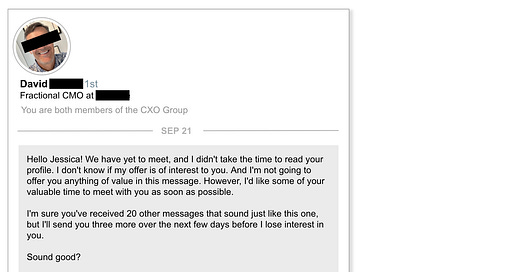




Nice. You're done... you've said it all. Go out an play...